

Designing an effective poster for a conference can be a challenging task, as it requires capturing the attention of attendees while conveying key scientific information.
If you are reading this article, you are probably looking for guidelines and tips to create visually appealing and informative posters that effectively communicate your research.
You’ve come to the right place. Let's dive in!
Among the large scope of candidates in the graphic design software landscape, Inkscape is one of the best options. It’s a free and open-source vector graphics editor.
It offers a range of tools and features for creating high quality illustrations, logo designs, icons, and scientific posters of course.
If you want to give it a try, you can download it here.
Besides the format and the poster orientation which can be mandatory according to conference guidelines, or can depend on the size of the display stand, here are four settings to adjust.
Note: only Windows shortcuts are mentioned (and not mac OS or linux) in order to lighten the text.
First, go to File > Document properties (or shift+ctrl+D). Take a look at Figure 1 to see what these settings look like in the interface.
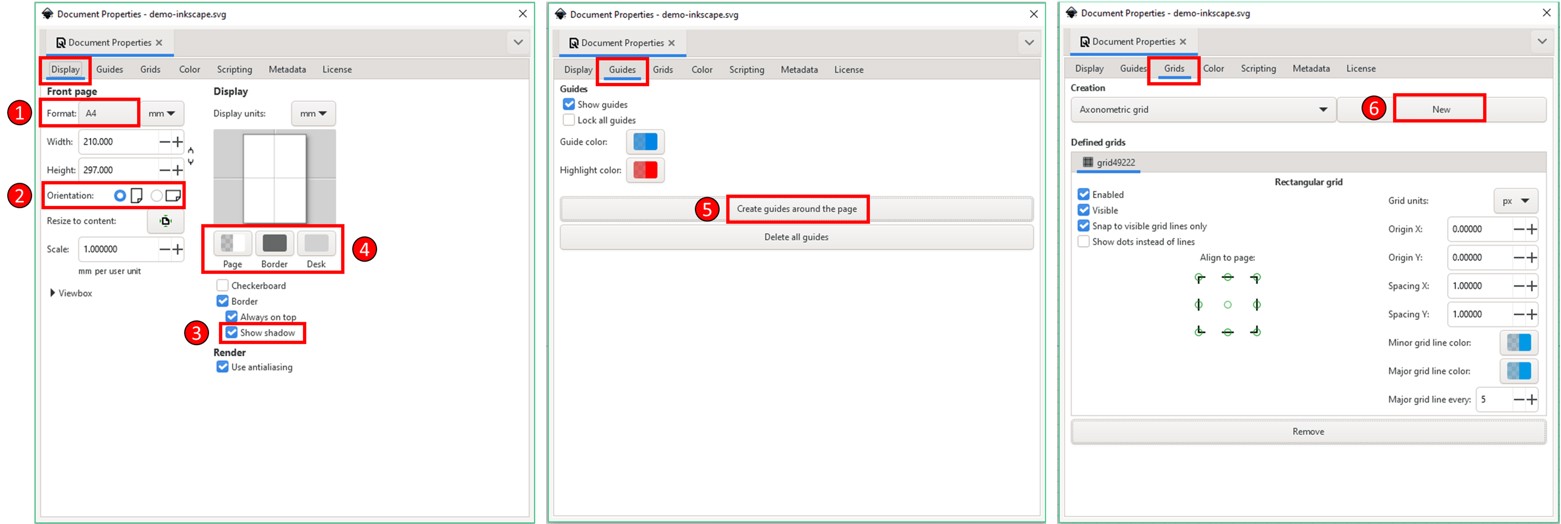
If you decide to activate all the options mentioned above, your canva will look as in Figure 2.
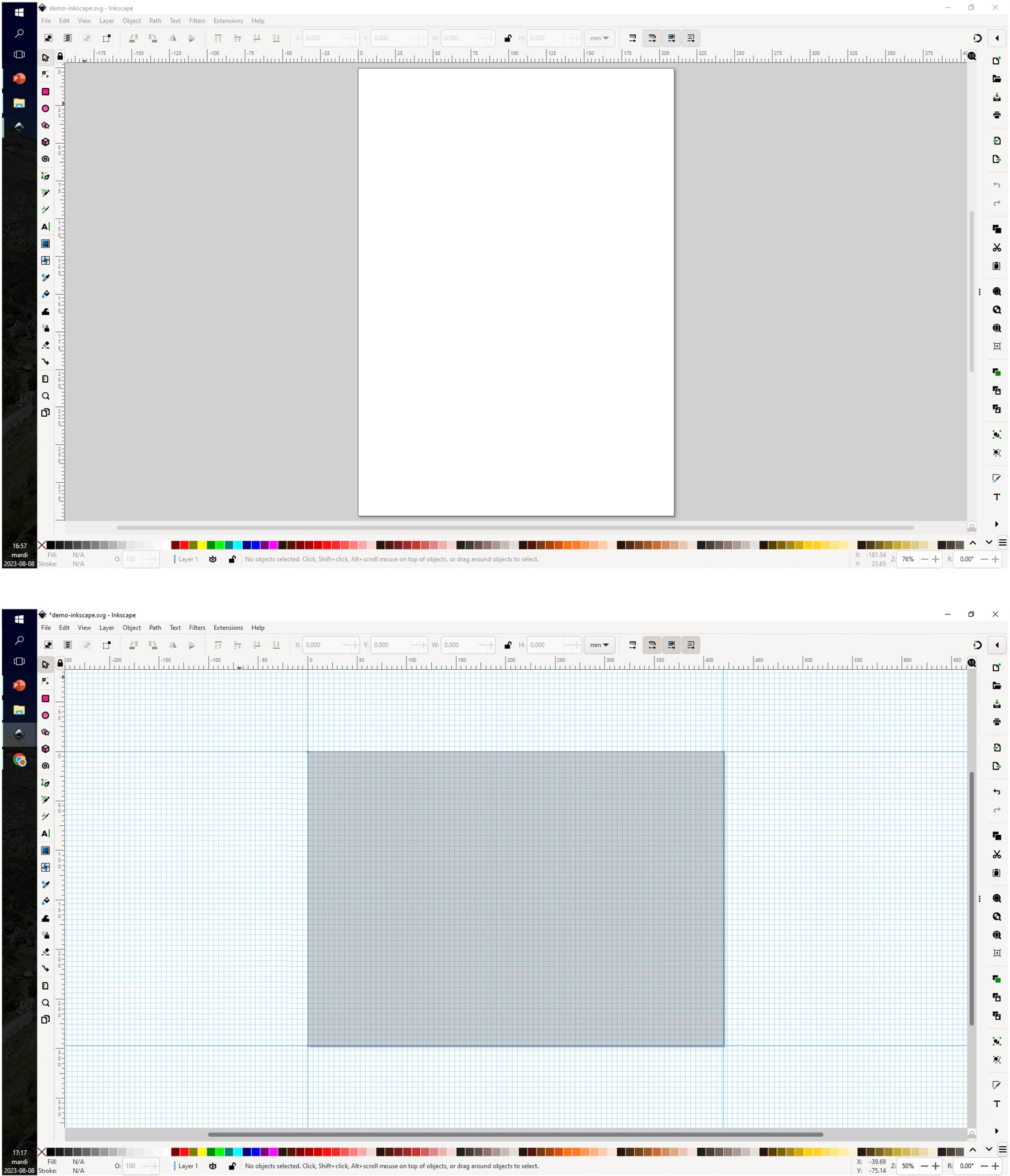
Along the design process, the side panel will become your best friend. If not visible, open it by clicking the 3 dots on the right (cf. Figure 3). Three option panels are essential: Fill and Stroke, Layers and Objects and Export. If they are not visible, open them by clicking Object > Fill and Stroke (ctrl+shift+F), Layers > Layers and Objects (ctrl+shift+L), File > Export (ctrl+shift+E) or by using their shortcuts. Trust me, you will use them a lot.
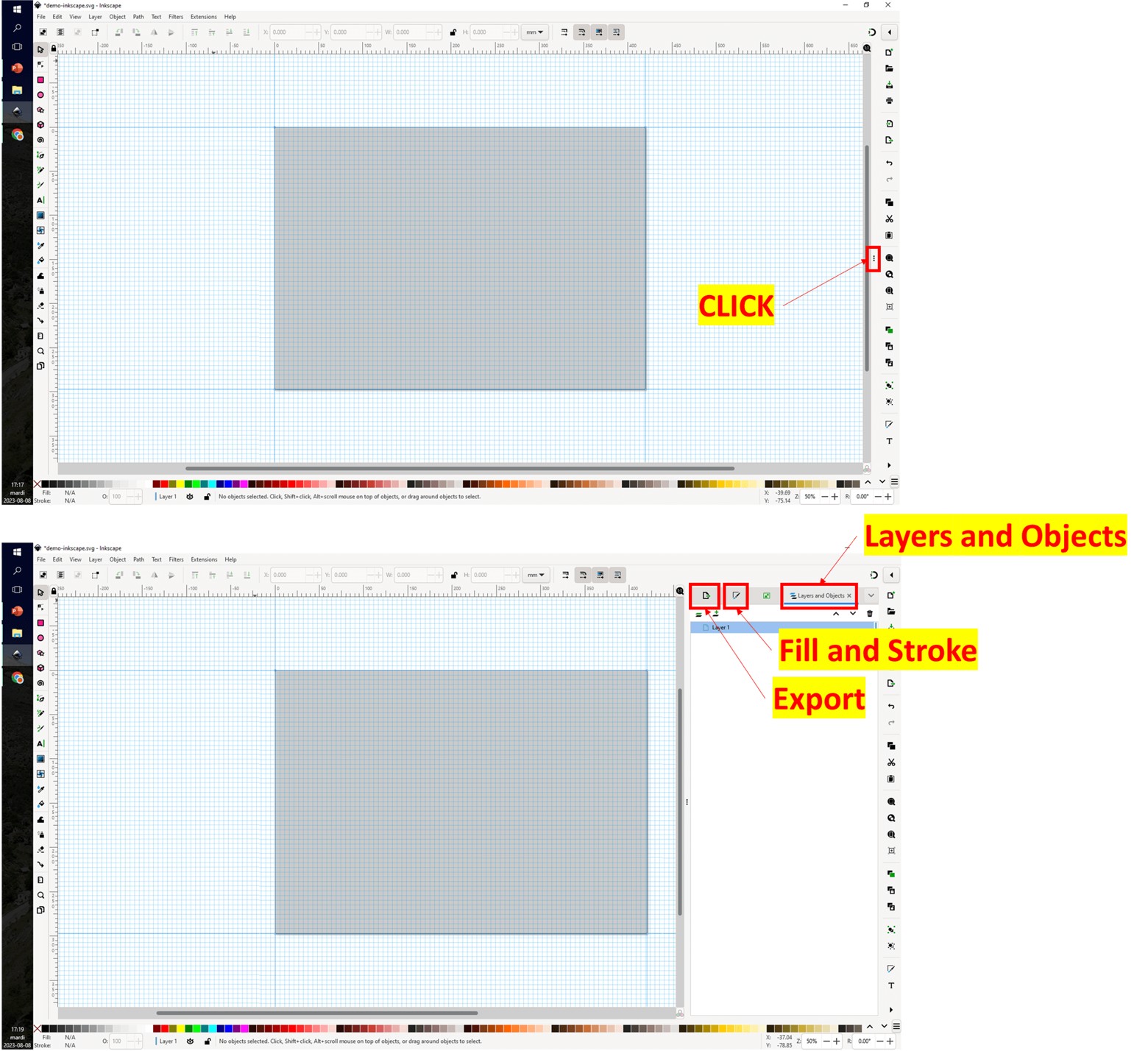
The better you organize your objects, the easier it will be to manage the poster design. To do so, we recommend creating at least two layers: one for the background and layout, the other for the content. You can create a layer through Layer > Add Layer (or shift+ctrl+N). Figure 4 shows you three examples of layer management.
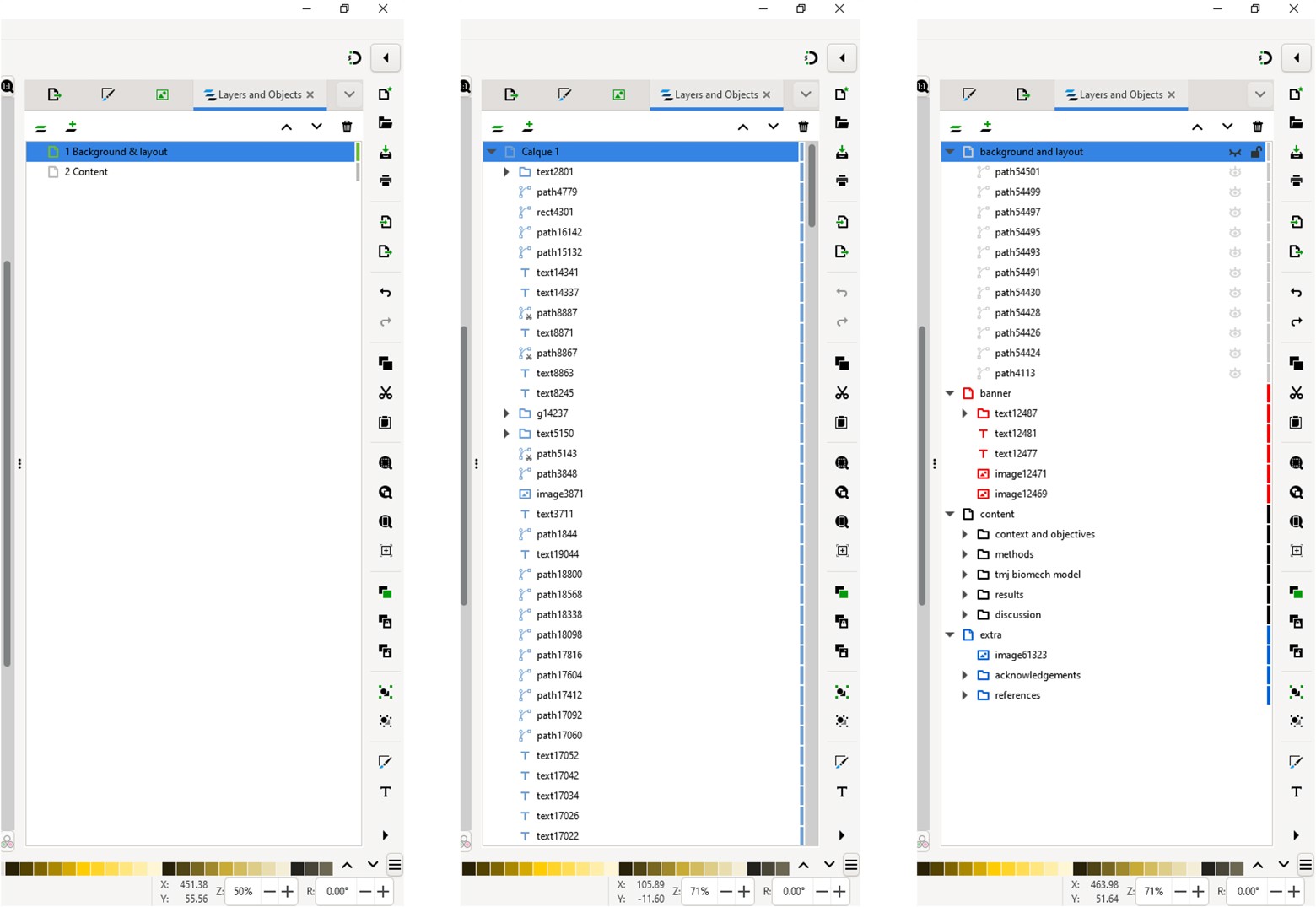
You will modify shapes of boxes, images, figures a lot. To prevent unintentional mouse handling modifications, we recommend to lock 'change both width and height by the same proportion' by clicking on the lock icon at the top center of the interface (Figure 5).
When you will be familiar with all the shortcuts and the mouse features, maybe you will rotate the interface unintentionally. To prevent this, select View > Orientation > Lock rotation.
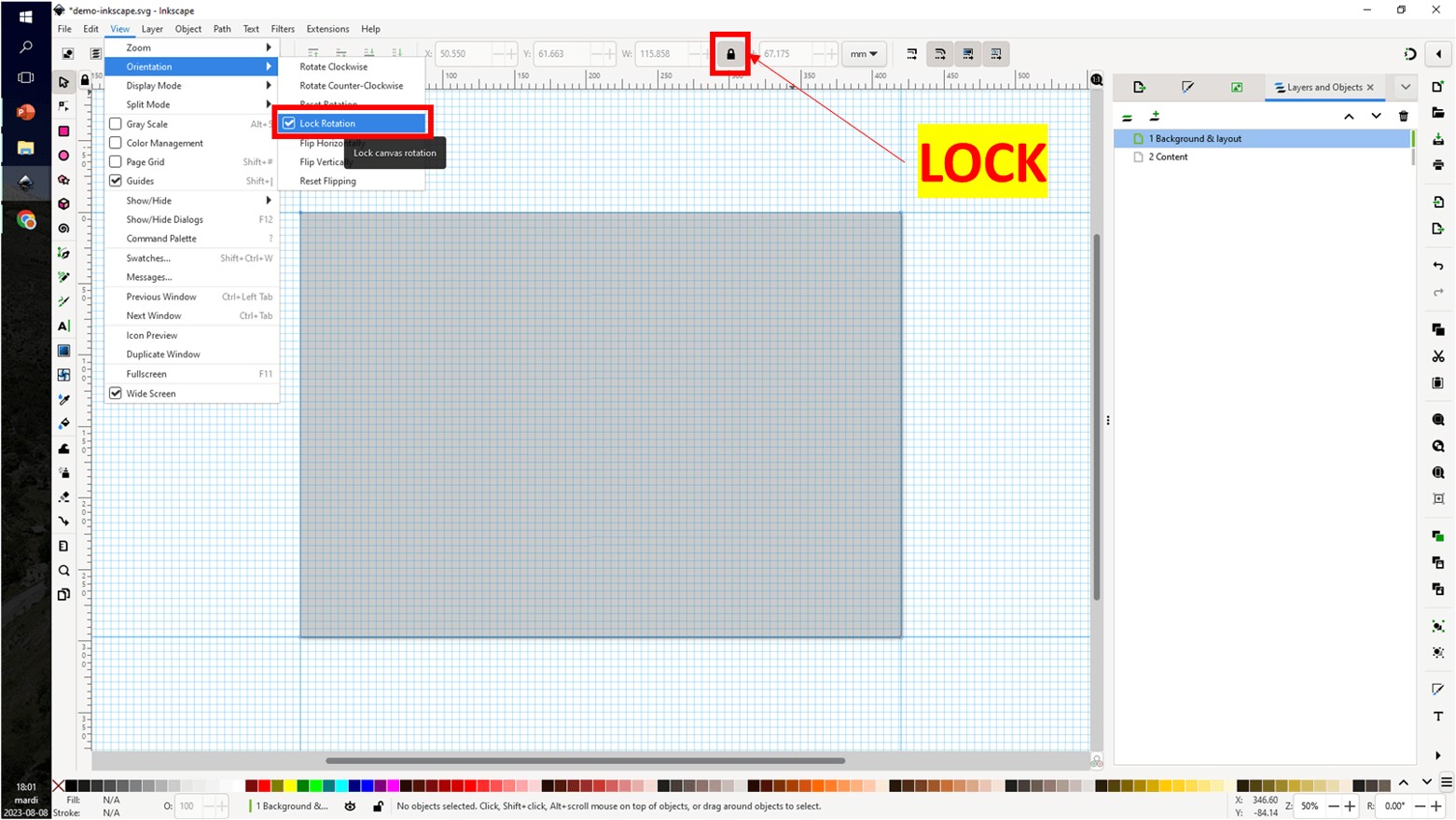
Once the interface is ready, it’s time to create!
If you are not familiar with the basics and the challenges for designing a poster, you can first take a look at How to Make a Successful Scientific Poster, an article we have written to help beginners design a scientific poster with the design tool of their choice.
Designing a poster can be a lot of trial and error. The following step by step guidelines will help you reduce your number of iterations until you achieve the final version.
1. Start by A4 or letter format (optional). A very good tip from Effective research posters. This way you can easily copy-paste illustrations and graphs from your paper.
2. Background. Select a color, gradient or a sober image that will create contrast.
3. Banner. Keep the top of the poster for the presentation title, author names and institutions.
4. Ideation.
5. Layout and boxes adjustment. Place the elements you selected and find the best way to organize them.
6. Aesthetics and customization. Working on the poster's appearance is the final stage.
7. Are you satisfied? If not, repeat steps 5 and 6. But do not fall into the perfectionism trap. You will always be able to improve your poster. Done is better than perfect!
Note that these guidelines are not restricted to the use of Inkscape but can be followed with any other graphics software.
Look at Figure 6 to see the different steps with one scientific poster presented at the 2021 Canadian Society of Biomechanics conference.
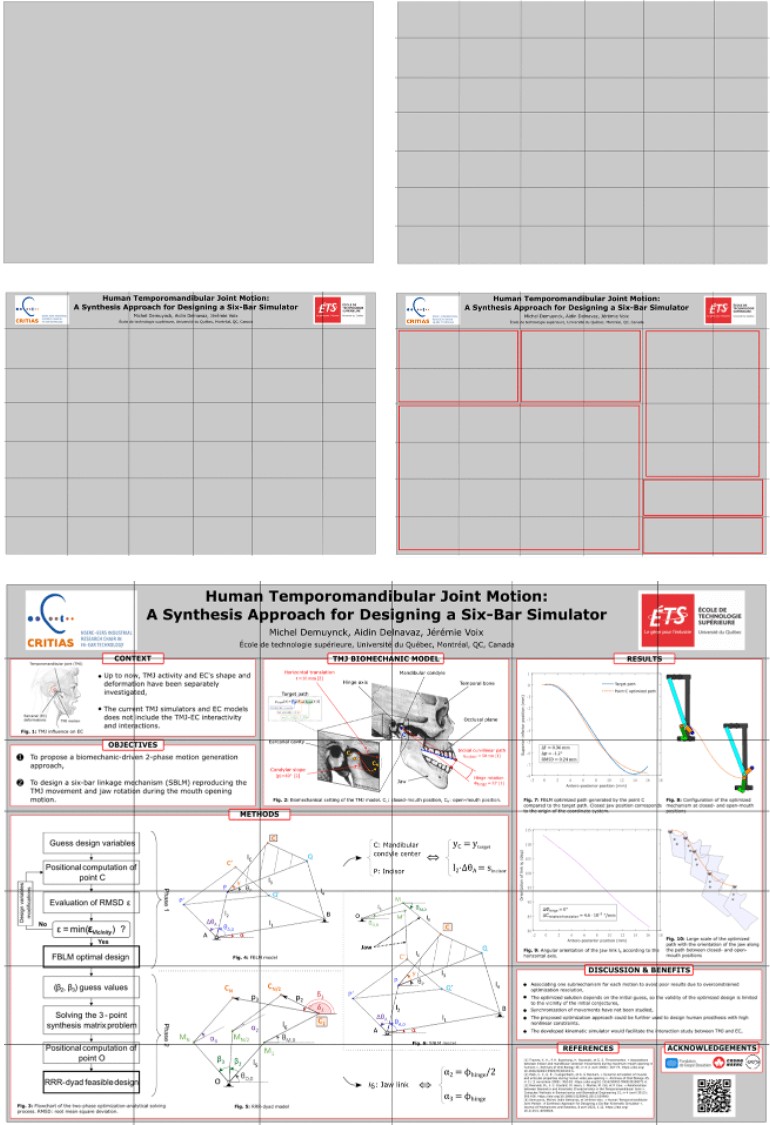
Inkscape is in no way inferior to its paid competitors such as Adobe Illustrator, Canva, Microsoft PowerPoint or Google Slides, which have all the features you need to design a poster.
Here are some of the tools available to design your poster in Inkscape.
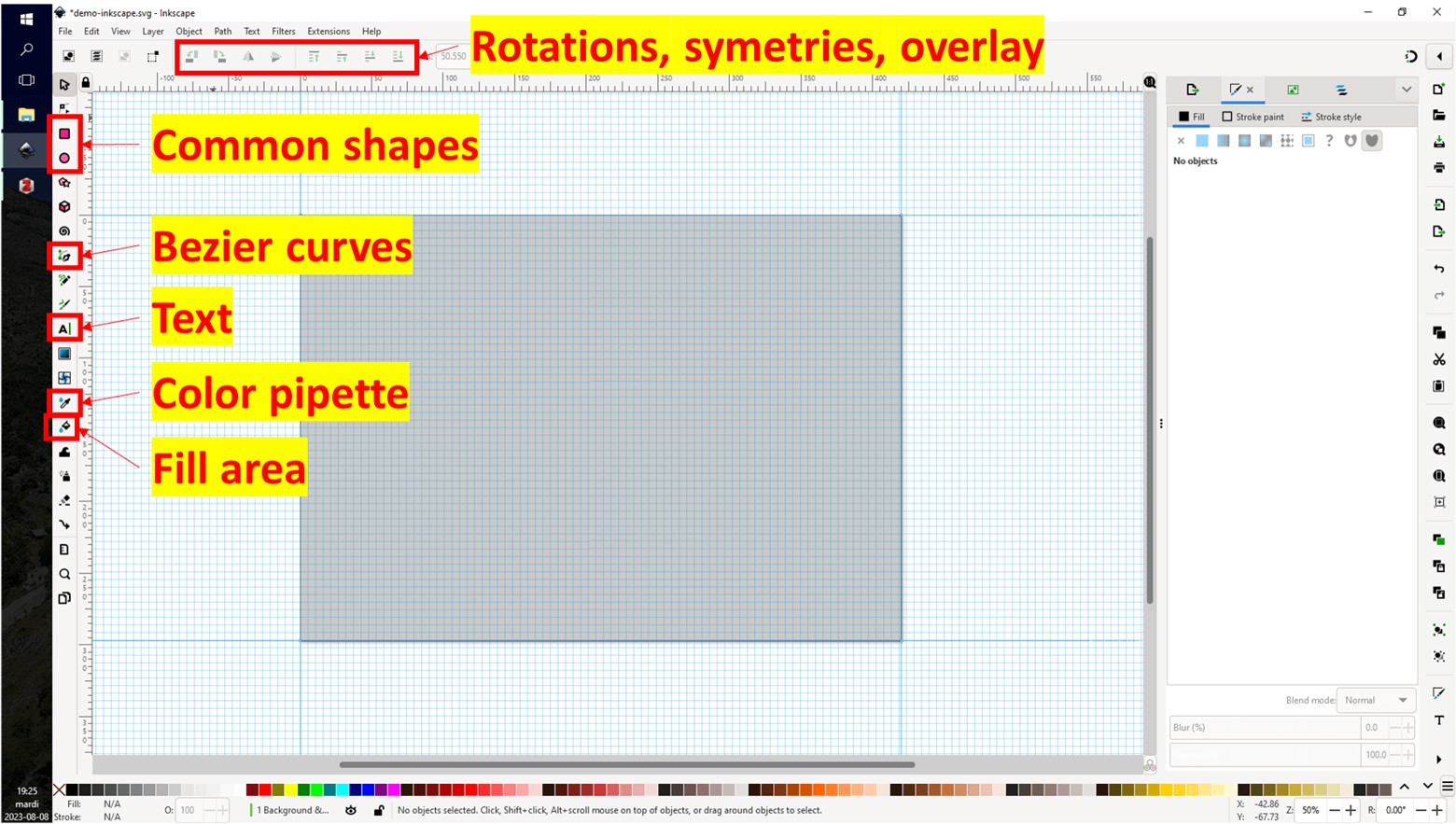
Inkscape offers a variety of tools for drawing and editing shapes, lines, and curves.
Here are some of the shape tools available:
(Small tip: when using the Bezier tool, press Enter or Spacebar and not Esc when you want to interrupt your drawing to prevent deleting what you have just done)
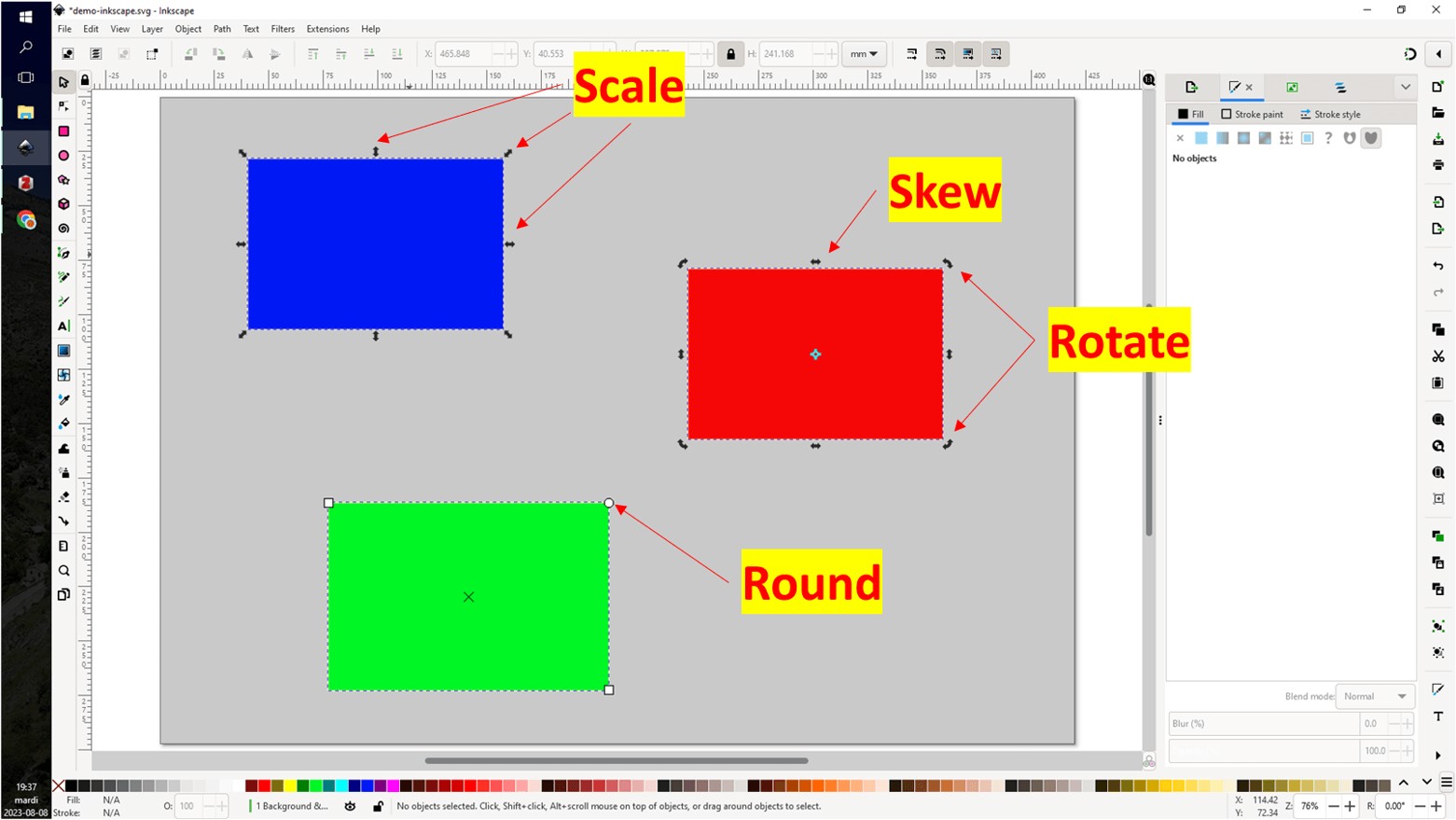
You can add texts (T) and format it on your canva. Choose from a range of fonts, sizes, colors, and styles to customize the text like any text editor software.
These color tools can be found in the Fill and Stroke panel in the side panel:
In the left command bar you can find:
There are a few gestures for easy navigating and efficient handling of objects on your canva.
Inkscape supports the import (ctrl+shift+I) and export (ctrl+shift+E) of various file formats, including SVG, PNG, PDF, and EPS. This allows Inkscape users to incorporate existing graphics and images into their posters and export the final design to a suitable format for printing or digital use.
Inkscape is a free vector graphics software that’s perfect for scientific posters and beginners. We hope you find this guide useful to get you started creating your own poster.
Conference abstracts are crucial in the world of academic research and professional health associati.
By having one software to organize registrations and submissions, a pediatric health center runs aro.
Fourwaves NewsletterGet the latest Fourwaves updates and event management tips in your inbox.
